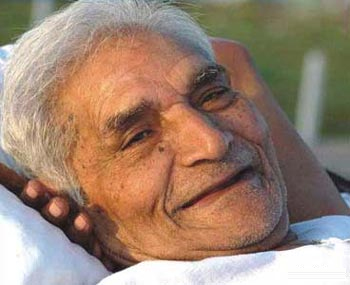Difference between a UX Designer and UI Developer
I’ve recently found myself trying to explain the difference between the skills I bring to a project as a UX Designer and why I’m not able to cover the role of a dedicated UI Developer.
There is of course a necessary overlap between the skills-sets in these roles, which is a good thing. And some individuals have a broader coverage of skills than others. However, people outside of these roles don’t always appreciate the specialist skills and focus that is required to work within them.
This as simply as I can describe the different skills required for each role:
- User Experience (UX) Designer = Research + Design
- UI Developer = Design + HTML/CSS/JS
- Application Developer = Back-End coding + HTML/CSS/JS etc.
As much as I’ve tried to avoid it, I just haven’t been able to prevent myself from creating a Venn diagram to visualise this.
How to restore WordPress sites after index.php hack
If you are using WordPress, and your index.php file has been hacked, there are just a few easy steps you can do on your own to immediately repair your web site.
On September 25, 2011, many of our customers’ websites were defaced with an index page displaying a hacked message. We are taking this issue very seriously, and apologize for the frustration we know this has caused. All of your data, email, passwords and personal information are safe and untouched; however, the main index.php file will need to be repaired.
If you are comfortable modifying your content directly, please follow the steps below, or you may continue attempting to reach our Support department for assistance.
- Please access your cPanel, and open your File Manager.
- Navigate to the Document Root of your WordPress installation. (usually public_html). If this is in regards to an addon domain, you will find this in a separate folder inside of public_html which is named after the domain.
- Locate the file called index.php, and open it for editing using the toolbar options or right-click menu (Edit or Code Editor).
- Select all and delete the contents of this file.
- Copy and paste the code found in the below link into this file to replace the original WordPress code.WordPress index.php file
- Save the changes to this file.
(more…)
Google search results Eater – ‘Zerg Rush’ easter egg
Bored with Google doodles, then you should look at the latest easter egg from the search giant. Just type ‘Zerg Rush’ in Google search box and watch the ‘O’s eat up all your ‘Zerg Rush’ search results.
Based the strategy game tactic of ‘rush’, in which an attacking player quickly builds a large number of units early on in the game with the motive of overpowering the opponents before they can defend themselves. By doing this the attacking player catches his opponent off-guard and cripples it.
Google’s new easter egg takes its cue from the famous game StarCraft, in which a Zerg player uses the Zergling rush.
You can also fight with the evil ‘O’s in this easter egg by clicking on them several times, take out as many as you can. You can then share your score on company’s social network Google+. Once the animation finishes, you are rewarded with “G.G.”, which is the shorthand for ‘good game’.
Easter eggs are the hidden treats left by the Google coders to make searching a little fun. You can also try out other famous easter eggs like “Tilt,” “Anagram”, “Do a Barrel Roll” or even the “Let it Snow.”
How to Play Secret Snake Game inside YouTube video while Loading
Anna Hazare is the face of India’s fight against corruption.
Anna Hazare is the face of India’s fight against corruption. He has taken that fight to the corridors of power and challenged the government at the highest level. People, the common man and well-known personalities alike, are supporting him in the hundreds swelling to the thousands.
For Anna Hazare, it is another battle. And he has fought quite a few, Including some as a soldier for 15 years in Indian Army. He enlisted after the 1962 Indo-China war when the government exhorted young men to join the Army.
In 1978, he took voluntary retirement from the 9th Maratha Battalion and returned home to Ralegaon Siddhi, a village in Maharashtra’s drought-prone Ahmadnagar. He was 39 years old.
He found farmers back home struggling for survival and their suffering would prompt him to pioneer rainwater conservation that put his little hamlet on the international map as a model village.
The villagers revere him. Thakaram Raut, a school teacher in Ralegaon Siddhi says, “Thanks to Anna’s agitations, we got a school, we got electricity, we got development schemes for farmers.”
Anna Hazare’s fight against corruption began here. He fought first against corruption that was blocking growth in rural India. His organization – the Bhrashtachar Virodhi Jan Andolan (People’s movement against Corruption). His tool of protest – hunger strikes. And his prime target – politicians.
Maharashtra stalwarts like Sharad Pawar and Bal Thackeray have often called his style of agitation nothing short of “blackmail”.
But his weapon is potent. In 1995-96, he forced the Sena-BJP government in Maharashtra to drop two corrupt Cabinet Ministers. In 2003, he forced the Congress-Nationalist Congress Party (NCP) state government to set up an investigation against four ministers. In April this year, four days of fasting brought thousands of people out in support of his crusade against corruption. They also made the government realise it could not be dismissive about Anna Hazare and his mass appeal.
His relationship with the UPA government continues to be uneasy. The truce of April was short-lived. An exercise to set up a joint committee made up of equal numbers of government representatives and civil society activists, including Anna Hazare came to naught when the two sides failed to agree and drafted two different Lok Pal Bills. The government has brought its version in Parliament and Team Anna is livid.
The Gandhian is soldiering on. From one battle to another in his war against corruption. He fought from the front to have Right to Information (RTI) implemented. He is now fighting for the implementation of the Jan Lokpal Bill, the anti-corruption bill drafted by his team of crusaders.
This year, more than 30 years after Anna Hazare started his crusade, as the 74-year-old plans a second hunger strike in Delhi against large-scale corruption at the national level. Nothing really has changed except the scale of his battle.
SEF URLs in Joomla! 1.5
The primary reason for having search engine friendly URLs is to force keywords to appear in the URL which, from a search engine’s point of view, increases the page’s relevance for these keywords.
Here’s a step-by-step guide on how to implement SEF URLs in Joomla! 1.5.
1. In Global Configuration, set Search Engine Friendly URLs = Yes and save.
This is the main Joomla setting for search engine optimization so it’s important to get this part working first, before anything else. When turned on, this setting will use an article’s Title Alias to form the URL. If the Title Alias is missing, the article’s Title is used. (more…)
Latest Free Web Directory List
Here are some Free Web Directories listed below, submit your URL or website to these directories to get best results in search engines.
http://www.addurls.us/
http://www.elpardes.com/
http://www.omili.com/
http://www.eresourses.info/
http://www.malesah.com/
http://directory.byethost31.com/
http://directory.htmlstig.com/
http://directory.zobyhost.com/
http://freedirectory.fnhost.org/
http://www.webdirectories.us/
(more…)
SEO Tips for On-page and Off-page Optimization
The Internet is the next new frontier as a virtual marketplace for both the potential sellers and buyers. The face of your business online is your website should be effectively optimized to rank well in the major search engines. In this regard no one can overstress the efficacy of search engine optimization services regarding the same. SEO services include both on page optimization and off page optimization which contribute equally in website promotion. One can never rely heavily on one at the expense of the other.
- On Page Optimization
- Off Page Optimization
Baba Amte
(Birthplace : Hinganghat, India | December 26, 1914 – February 9, 2008), born Murlidhar Devidas Amte was a respected Indian social activist. He was the founder of several ashrams and communities for the service of leprosy patients and other marginalized people that were shunned by society. Anandwan (literally, “Forest of Joy”), located in the remote and economically less privileged district of Chandrapur, Maharashtra, is the most well-known amongst them and was his home. Baba’s thoughts are well conveyed from the words he used describe himself to British journalist Graham Turner I don’t want to be a great leader, I want to be a man who goes around with a little oil can and when he sees a breakdown offers his help. To me, the man who does that is greater than any holy man in saffron-colored robes. The mechanic with the oilcan, that is my ideal in life. (more…)
Reset the Administrator password in JOOMLA
You are going to need this one day so be sure to file this tip!
The time is going to come when you forget the Administrator password for one of your sites. Or you might be unlucky enough to have your site hacked and the password changed. Now although there is no method to reset the password using Joomla via the web, there are a couple of methods you can try.
Firstly, if you have simply forgotten your username or password, you can have this sent to your email. If you use the registration feature of Joomla, simply go to the “forgotten password” page. Even if you’re not using this feature, you can access the page by adding some code to your web address as follows:
Forgot username: index.php?option=com_user&view=remind
Forgot password: index.php?option=com_user&view=reset
Enter your email address into the box on this page and click the Submit button. Now of course, this only helps when you have access to the appropriate email address.
In most cases, you don’t have access to this address in which case you need to make the change directly in the database. This is relatively easy but a little complicated to explain in an email, so here is a free video at YouTube demonstrating this process.
Google Global Extension For Firefox & Chrome
Google Global is a Extension/Add-On For Firefox and Google chrome that installs quickly and allows you to easily see what any Google search results look like in outer countries, cities and zip codes… exactly as if you were in that location. This extension is unobtrusive and the functions are only available when on a Google search results page so it will not clutter up your menu bar, right click menu or slow down your browser.
Who is it for?
- Any PPC Manager who wants to see what their ads looks like in another location (Including your clients location).
- Any SEO who wants to see how organic Google search results appear in any location (including your clients).
- Anyone who owns or operates a website and wants to see how their website rankings appear in different locations around the world.
- Any business owner away from home who wants to check how their rankings and advertising are appearing back home.
Create Your Own Website With Joomla
Joomla installation
The First Step is to download the 1.5 (latest stable) release from http://www.joomla.org, then we have to download and install XAMPP on Linux from http://www.apachefriends.org/en/xampp.html. XAMPP comes with the MySQL database and Apache Web server, which will be used to run Joomla. We have to follow the XAMPP installation and operational instructions from the site as it is outside the scope of this article. Then we have to extract the downloaded Joomla zip file into the <xampp installed folder>/htdocs/www directory.
Start Xampp
Starting MySQL and Apache Web server services in XAMPP. Enter the following URL in the browser:
http://localhost/www/yoursite/installation/index.php
The Joomla installation page must come up as shown in Figure 1. Here are the configuration steps.
Step 1: Language: We have to select the language of your choice and click Next, located on the top right corner of the Web page.
Step 2: Pre-installation Check: Then we make sure that there is a Yes next to each item. If No appears next to any item, you will have to take the necessary action to correct the problem. If all the pre-requisites are met, we click on Next.
Step 3: Licence: Accept the licence and click on Next.
Step 4: Database: This is where we need to specify our database details. We will follow these steps to create a database for our Joomla Installation:
- First download phpMyAdmin.
- Then extract it in <xampp installed folder>
/htdocs/phpmyadmin.
Open Source Content Management System – JOOMLA
Joomla is a free CMS used to create websites. Joomla allows web designers to construct sites by combining modules, and requires no knowledge of programming to use. Joomla’s framework is written in the PHP programming language and uses the MySQL database by default, as are the modules used to customize websites. There is a wide variety of modules available, including RSS feeds, polls, and language internationalization, which make it easy for Joomla users to publish content to the web, even with minimal web design experience. Joomla can also be used to publish information on intranets, making it a useful organizational tool.